Tugas 7: Ajax Sederhana
Nama: Dyandra Paramitha Widyadhana
NRP: 05111940000119
Kelas: PWEB-B
Link Website: https://dydyandra.github.io/latihan-ajax/
Link Source Code: https://github.com/dydyandra/latihan-ajax
Introduction
Pada penugasan ke-7, kami diminta untuk berlatih menggunakan Ajax.
Asynchronous JavaScript and XMLHTTP, atau disingkat AJaX, adalah suatu teknik pemrograman berbasis web untuk menciptakan aplikasi web interaktif. Tujuannya adalah untuk memindahkan sebagian besar interaksi pada komputer web surfer, melakukan pertukaran data dengan server di belakang layar, sehingga halaman web tidak harus dibaca ulang secara keseluruhan setiap kali seorang pengguna melakukan perubahan. Hal ini akan meningkatkan interaktivitas, kecepatan, dan usability.
Tools Yang Digunakan:
Untuk membuat, saya menggunakan HTML, CSS dan JS.
HTML sebagai markup language digunakan untuk membuat struktur dan konten dari kedua tugas.
CSS digunakan untuk menentukan layout, style, serta keselarasan halaman website. Pada tugas kali ini, saya menggunakan Bootstrap sebagai salah satu framework yang dapat digunakan, dan juga terdapat beberapa internal CSS untuk menambahkan sedikit detail.
JS digunakan untuk menampilkan secara dinamis dan berinteraksi dengan informasi yang ditampilkan menggunakan fungsi yang akan berjalan apabila website diload.
XMLHttpRequest yang berguna sebagai kendaraan pertukaran data asinkronus dengan web server.
JSON digunakan sebagai dokumen transfer.
Untuk men-deploy, saya menggunakan Github Pages.
Gambar Website:
Source Code:
Halaman Utama:
Latihan 1:
Latihan 2:

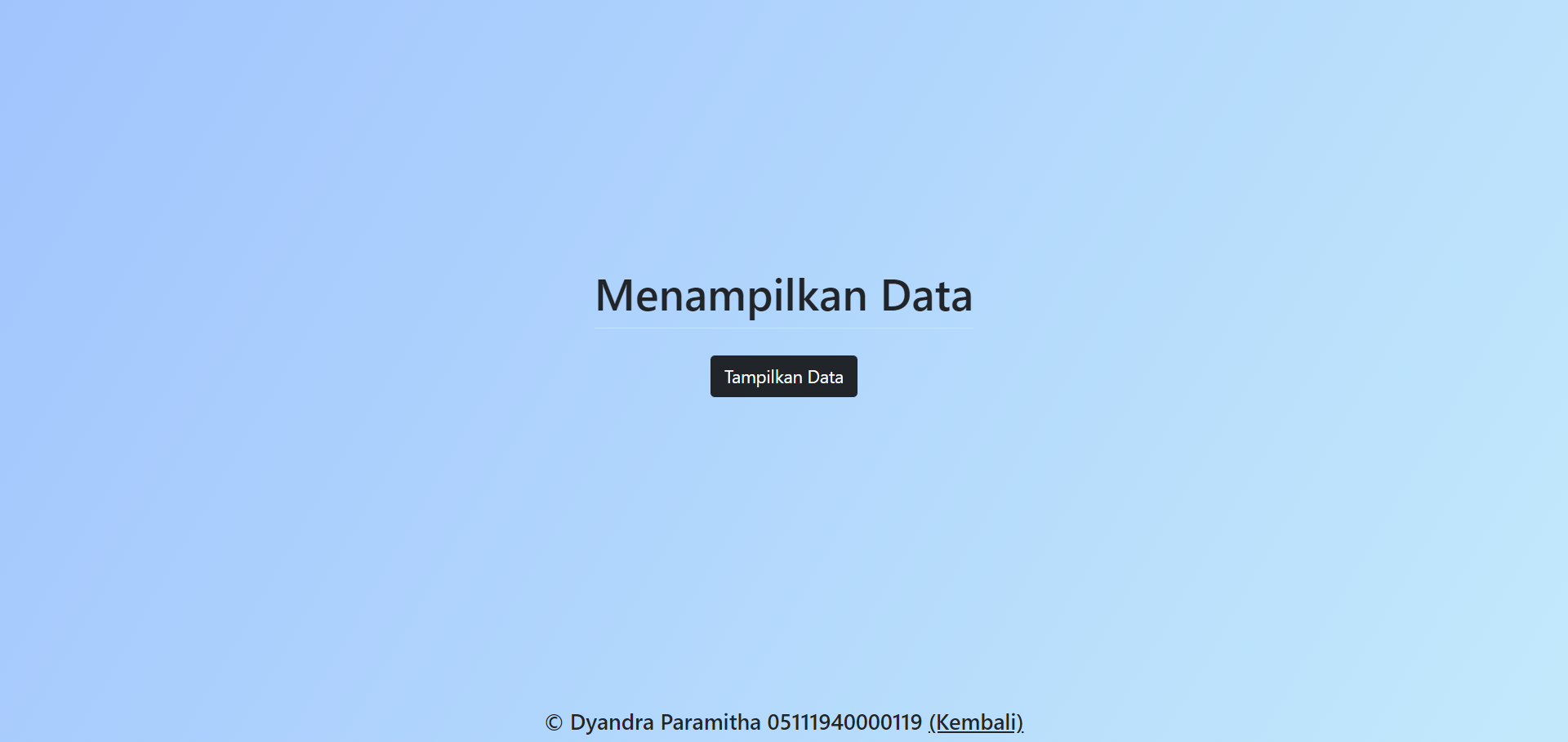






No comments: